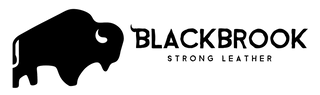Most people today don’t leave the house without their phone. They take it with them to work, the grocery store, their friend’s house, school, the park, and even the doctor’s office. Even when they’re sitting at home, their phone is right by their side. Wherever you go, your phone goes too.
While there’s absolutely nothing wrong with this, it won’t come without some downfalls. For example, your phone screen is bound to be exposed to a vast amount of dirt, bacteria, viruses, germs, and grime throughout the day -- no matter how often or frequently you wash your hands.
Although the COVID-19 pandemic has taught us to wash our hands often, most people don’t give that same treatment to their phone screen. In fact, many people have no idea how to clean a phone screen properly. Don’t worry, we’re going to teach you everything you need to know!
So, Do You Know How To Clean A Phone Screen Properly?
Believe it or not, cleaning your phone screen is much easier than most people imagine. At the same time, you want to ensure the phone isn’t damaged in the process by cleaning it properly and using the right materials. Luckily, most of these materials can be found in your home.
All you’ll really need to clean your phone screen properly are two things -- a microfiber cloth and Lysol disinfectant wipes. If you don’t have any Lysol disinfectant wipes, Clorox disinfectant wipes will work as well. You can even use a mixture of water and a dab of dish soap.
Let’s take a look at a step-by-step instruction on how to clean a phone screen the right way!
Step 1: Clean Your Screen With Dry Microfiber Cloth
The first step in the process is to grab a clean and dry microfiber cloth. You won’t need to do much, but make sure the phone screen gets a nice dry wipe-down with the microfiber cloth. This will help remove any dust and loose dirt before moving on to a damp solution with the cloth.
If you don’t have a microfiber cloth, you can also use a soft, lint-free cloth to remove the dust and loose particles. Keep in mind that this step won’t kill any bacteria or germs. Instead, it’s designed to remove any easy particles, as well as grease from the phone’s screen surface.
Step 2: Clean Your Phone Screen With Disinfectant Wipes
Now that you’ve removed any loose particles from the phone screen with a microfiber or soft, lint-free cloth, it’s time to grab your disinfectant wipes. This is what’ll help kill the bacteria and germs sitting on the phone screen’s surface, which won’t happen with a dry cloth of any kind.
If you’re using a water and soap mixture, you’ll want to use a microfiber cloth again. The key here is to use as little cleaning solution as possible. You want the cloth to be damp, but not wet. The wetter you get your phone, the higher chance you have of damaging your valuable phone.
As you clean with a damp cloth or disinfectant wipe, you should make sure you’re not getting any of your ports wet. This includes the speaker, charging port, and headphone jack -- as well as any openings on the side buttons.
Step 3: Let Your Phone Air-Dry
Even though your phone isn’t getting super wet, you’ll want to give your phone screen a little time to air-dry before moving on to the final step. This shouldn’t take any more than five minutes of your time, but the results are more-than-worth it. Make sure you’re not touching the phone during this step.
Step 4: Clean Your Screen With Microfiber Cloth Again
To finish the cleaning process, use a clean and dry microfiber cloth to give your phone screen one last wipe-down. This will remove any wet marks from the screen and give it that crisp, clean look we all love. This is the final step, so once you wipe it down you’re all done!
How Often Should You Clean Your Phone?
The process listed above won’t take any more than 5-7 minutes from start to finish. Since it won’t take a whole lot out of you, it’s best to try and complete this process every day -- if you can remember. If not, then you should definitely aim for 2-3 times per week (every other day).
If you’re not doing the process every single day, you should aim to give your phone screen a quick cleaning with a dry microfiber cloth every now and then. This will keep your phone screen free of any loose particles until you give it a deep clean again. You don’t have to overdo it, but the more, the merrier.
Additional Tips On How to Clean Your Phone Screen
By now, you understand everything you need to do when keeping your phone screen clean on a daily and weekly basis. As you can see, the hardest part is reminding yourself to do it! Don’t worry, we have even more cleaning tips for you to follow when cleaning your phone screen:
- Always wash your hands before you start cleaning your phone and after you clean the phone (before you use it again).
- If you’re having difficulty remembering to clean your phone screen, set a daily reminder for yourself.
- Keep dry cloths and disinfectant wipes by your desk, that way you can clean your phone anytime you sit down.
- Never use household cleaners or bathroom cleaning products to clean your smartphone device.
- When using disinfectant wipes, make sure it contains at least 70% isopropyl alcohol.
- To give yourself a protective coating over your screen, always use a screen protector.
- When you clean the phone screen, also clean your phone case and the back of your phone.
A clean phone screen goes a long way in helping you avoid spreading bacteria, germs, viruses, and more. While it’s not the only solution to staying sick-free, you’ll be surprised by its impact on your daily health -- as well as your phone’s daily health.
Don’t stop there, though! Give your phone the full protection it needs by investing in a high-quality leather phone case from Black Brook Case. With so many to choose from, we have a design suited for everyone and anyone. Check out our line of iPhone leather cases, and Samsung leather cases to match your new shiny phone today! Contact us today for more information!